

|
|||||

|
Site Map |

|
|||

|
|||||

|

|
||||

|

|
||||

|

|
||||

|

|

|

|
||

|

|

|
|||

|

|
||||

|

|
||||

|
|||||

|
|||||

|
|

|
|||

|
|||||

|
|

|
|||

|
|||||

|
|

|
|||

|
|||||

|
|

|
|||

|
|||||

|
|

|
|||

|
|||||

|
|

|
|||

|
|||||

|
|

|
|||

|
|||||

|
|

|
|||

|
|||||

|
|

|
|||

|
|||||

|
|

|
|||

|
|||||

|
|

|
|||

|
|||||

|
|

|
|||

|
|||||

|
|

|
|||

|
|||||

|
|

|
|||

|
|||||

|
|

|
|||

|
|||||

|
|||||

|
|

|
|||

|
|||||

|

|

|
|||

|
|||||

|
|

|
|||

|
|||||

|
|

|
|||

|
|||||

|
|

|
|||

|
|||||

|
|

|
|||

|
|||||

|
|

|
|||

|
|||||

|
|

|
|||

|
|||||

|
|

|
|||

|
|||||

|
|

|
|||

|
|||||

|
|

|
|||

|
|||||

|
|

|
|||

|
|||||

|
|

|
|||

|
|||||

|
|

|
|||

|
|||||

|
|

|
|||

|
|||||

|
|||||

|
|

|
|||

|
|||||

|
|

|
|||

|
|||||

|
|

|
|||

|
|||||

|
|

|
|||

|
|||||

|
|

|
|||

|
|||||

|
|

|
|||

|
|||||

|
|

|
|||

|
|||||

|
|

|
|||

|
|||||

|
|

|
|||

|
|||||

|
|

|
|||

|
|||||

|
|

|
|||

|
|||||

|
|

|
|||

|
|||||

|
|

|
|||

|
|||||

|
|

|
|||

|
|||||

|
|

|
|||

|
|||||
For anime on DVDR that you can play on your DVD player,, go directly to the request page at www.quixium.com/fan/anime_dvdrlist.htm or start at the main page at www.quixium.com/fan/. This is a new mini-distro which tests the idea of fansubs and J-drama on DVDR. These disks are playable on most DVD players and are capable of high quality, as opposed to the digisubs and downloads available all over the Internet. The cost is about the same as tapes, with disks going for about $6 each ($8.50 for some premium grade disks). This may well be the amateur captioning medium of the future. This is also the way to find obscure J-drama, K-drama, J-pop, K-pop, enka, and a variety of other rarely seen oddities.
There are still a few other alternatives... We have a small "Shoujo Anime Club" whose members have access to fansubs, and if you are lucky enough to send me email when we have some membership openings available, I may be able to send you an invitation to join. It doesn't hurt to try. And, if you are librarian of a school anime club, you may get preference. Also, if you are outside of the US/Canada/Mexico region, be sure to send me email directly and I will get you access to our fansubs. There are other options as well -- it is best to write and inquire. Finally, there are lists of a few people we have traded with below, and you can sometimes get copies from one of them. However, we've almost given up on magnetic tape as a medium. We'll be converting all our tape SVHS masters either directly to DVDR, or indirectly by remastering them to DVDR. This will take about 1 year to complete. However, all our new stuff will be immediately on DVDR for request at our request site.
List of Tapes and Probable Sources
Below is a list of each fansub followed
by a two-letter abbreviation for the source. In parentheses is either (m)
for SVHS master tape (the best source available) or (s1) for 1st generation
SVHS tape (nearly as good a source as a SVHS master tape.) At this
time we aren't listing sources which have lower-resolution tapes than (m)
or (s1).
We began mastering digitally, and that forced
us to adapt our grading system. For new fansubs which are done as a high
bitrate digital master (HBRDM)
, resulting tapes are far better quality than a tape copy from a tape
SVHS master. Therefore, the ratings here show that a svhs tape made from
the HBRDM is equivalent to an SVHS master (m), and tapes made from that tape
are equivalent to a SVHS-1 tape (s1). In this sense, the HBRDM is actually
a "mother" tape, whose tape copies are "masters". Subjective evaluation
of the watchability of the conventional "masters" versus the "from-HBRDM
masters" confirms that this grading policy is appropriate. However, this
only applies to cases where the source is a HBRDM. Low bitrate "digisubs"
show too many artifacts and faults to qualify their tape copies as masters,
by a large margin. (Digisubs are low resolution normally, 350x240 or worse,
and you can't make a decent 640x480 video from a 350x240 source.)
Note: multiple revisions of some tapes exist.
See the revision history
section for details of the differences between the revisions.
Aim for the Ace! 1-4, (rev.
1, tapes from HBRDM
):
KH
(m), SA
(m)
The BlueGreen Years 1-4,
(rev. 3, commercials in show):
KH
(s1), TS
(s1)
The BlueGreen Years 1-4,
(rev. 4, commercials at end only):
VG
(s1),
TS
(s1)
The BlueGreen Years 5-8,
(rev. 1):
EG
(s1)
The BlueGreen Years 5-8,
(rev. 2):
EG
(s1), KH
(m), NW
(m), SW
(m), TS
(s1), VG
(m)
The BlueGreen Years 9-12,
(rev. 2):
EG
(s1), KH
(m),
TS
(s1)
Brother, Dear Brother 1-4:
EG
(s1), KH
(s1), NW
(s1), SW
(m), TS
(s1)
Brother, Dear Brother 5-8, (rev. 1):
EG
(s1), KH
(s1), NW
(s1), SW
(m), TS
(s1)
Brother, Dear Brother 9-12:
EG
(s1), KH
(s1), NW
(m), SW
(m), TS
(s1)
Brother, Dear Brother 13-16, (rev. 1):
EG
(s1), KH
(s1), TS
(s1), VG
(m)
Brother, Dear Brother 17-20, (rev. 2):
EG
(s1), KH
(m), TS
(s1), VG
(s1)
Brother, Dear Brother 21-24,
(rev. 2): EG
(s1), KH
(m), TS
(s1)
Brother, Dear Brother 25-28, (rev. 1):
EG
(s1)
Brother, Dear Brother 25-28, (rev. 2):
KH
(m)
Brother, Dear Brother 29-32, (rev. 4, tapes from
HBRDM
):
KH
(m)
Brother, Dear Brother 29-32, (rev. 5, tapes from
HBRDM
):
TS
(m)
Brother, Dear Brother 33-35, (rev. 1, tapes from
HBRDM
):
KH
(m)
Christmas in January & Sequence:
EG
(m), KH
(m), TS
(s1)
Enka Collection #1:
KH
(s1)
Enka Collection #2:
KH
(s1)
Five Star Stories Movie
(rev. 1, tapes from HBRDM
):
KH
(m)
Gestalt 1 and 2: Never traded or copied;
not available.
Kiko-chan's Smile 1-4 (rev. 3):
KH
(m)
Kiko-chan's Smile Ep. 1 (low bitrate digital fansub):
for the Shoujo Anime Club only, not available elsewhere.
Memolu in the Pointed Hat:
KH
(m), TS
(s1)
Romeo's Blue Skies 1-4:
KH
(s1), KO
(s1), SW
(m), TS
(s1), VG
(s1)
Romeo's Blue Skies 5-8:
KH
(s1), KO
(s1), SW
(m), TS
(s1)
Romeo's Blue Skies 9-12:
KH
(s1), KO
(s1), SW
(m), TS
(s1), VG
(s1)
Romeo's Blue Skies 13-16:
EG
(s1), KH
(m), KO
(s1), TS
(s1)
Romeo's Blue Skies 17-20:
KH
(m), TS
(s1)
Romeo's Blue Skies 21-24:
KH
(m), TS
(s1)
Romeo's Blue Skies 25-28:
KH
(m),
TS
(s1)
Romeo's Blue Skies 29-33 [final]:
KH
(m),
TS
(s1)
The Song of the Wind and Trees
& Zetsuai 1989:
KH
(s1), NW
(m), SW
(m), TS
(s1)
Wedding Peach 1-4:
KH
(s1), NW
(s1), SW
(m), TS
(s1)
Wedding Peach 5-8: (rev. 2):
KH
(s1)
Wedding Peach 5-8: (rev. 3):
EG
(s1)
Wedding Peach 9-12:
KH
(m), TS
(s1)
List of Abbreviations
Note: "SASE" means you send no money
but you do send all tapes, postage, mailers, etc. Rules vary; be sure
you ask for complete instructions and follow them. "Requests
" means you send a note with some money to pay for tapes and costs. "
Trades " means you send a copy of a tape they want to get a copy of
a tape you want.
EG:
Elijah van der Giessen
(Send email. Requests, SASE, & trades. Based in Canada.)
HI:
Hitokiri Anime Haven
(Requests & trades)
KH:
Ken Hardwick
(Requests & trades) Note: Ken is not responding to email according to reports, so he
may not be operational anymore, despite the website being active.
KO:
Kodocha Anime
(Requests & trades)
NW:
NewType
(Closed for requests: T-girls tapes maybe avail. by SASE, try sending
email
)
SA:
Scorpion Anime
(Requests & trades)
SW: Silverwynd Japanese
Animation Club
(club members only)
TS:
Tsunami Fansubs
(Trades)
VG:
Verge's Anime List
(Trades)
We regret to see that Aquarian is no longer on the web.
They will be missed.
(2) Similarly, "CRT Anime Distribution And FanSub" may be a anime profiteering operation masquerading as a fansub distribution service. We recommend that our friends avoid them. Any experienced fansub collector would do so anyway, since their prices for a standard TDK-HiFi 3-tape US request is nearly $24, which is unreasonably high assuming they use the usual materials sources that other distros use. They are also copying English-language commercial tapes, and subs of US-licensed anime, for profit. Furthermore, they are recording anime onto CDrom in a digital video format and selling 3 CD's for $30 -- which again is about double what fan distros charge for the same thing. They have some of our tapes listed there for distribution. We requested that they remove our tapes from their list, and remove the commercial tapes from their list, and set their prices to a level consistent with other fan-run distros. They replied that they would remove our tapes and the commercial tapes from the list. However, they did not do so. Their web page is torn down now.
(3) Members of our club have reported numerous problems with "White Cross " distributor. This distributor seems to be an alias or an allied partner of "Kakyouin". The problems include: non delivery of requests, failure to respond to email, failure to ship fansubs to people suspected of having their own distribution, and defective tapes. "White Cross" often insists on releasing fansubs packaged as if they were commercial releases -- for instance, new programs are available only one-episode-per-tape, but the cost is no different from 4 eps. per tape. They have other tactics which seem to be chosen to maximize their cash flow. Members are advised to consider other distributors instead.
(4) We regret to report dishonest tape grading on the part of the new distro "Bikurisita Anime". This person created a nice slick web site, then began spamming mailing lists with self-promoting messages intended to give the impression that they were written by someone else. Examining their website shows that they list an enormous number of "master" and "s-master" tapes. In fact, it seems like any tape that they think looks good they described as a "master." I wrote to the address given and was given a reply which explained that since the tapes had been digitized, they were better quality than the originals, and therefore deserved to be called "masters". We know that they do not own any actual Technogirls masters, and probably don't have most of the rest of the tapes they labelled "master" either. We asked them to either label their listings honestly or to remove all Technogirls tapes from their list. They did neither. Their web page is a Tripod page, and their email address is a Hotmail address (bikurishita@hotmail.com). This is apparently a newbie distro who digitized his fansub collection and then made a website to try to make money by exaggerating the quality of their collection. Members are advised to avoid this distributor, since it is likely that other parts of his practices will also be dishonest.
Warning:
We are opposed to fraudulent or unethical
fansub distribution and to bootlegging of pirated English-language commercial
material. We will not hesitate to cooperate with commercial
US/UK/Can companies in copyright enforcement. If you list our
fansubs on the Internet, we will look at your site to try to determine whether
to recommend you to our friends or to advise others to avoid dealing with
you. You may receive a request from us to "remove all TechnoGirls
fansubs from your listings" if we feel your site is more of a bootlegging
business than an underground fan resource. Don't sell
copies of English-language commercial tapes! Doing so endangers
us all, and we will try to encourage or pressure you to stop.
Please work with fansubbers, not against them.
How to become an official Techno-Girls
Distributor
We don't have any "official" distributors,
nor do we want to be involved with any sort of "distribution arrangement."
If you have one of our tapes and make a copy for a friend, or you make 100
copies as requests via the Internet, it's all the same -- that's your business,
not ours. Please don't ask us to label you an "Official TechnoGirls
Distributor" because there is no such thing. The list of people above
are just some people we've traded with -- that's why we know they have good
quality tapes. If we didn't trade with them, they aren't on the list.
That's how the whole thing works. We subtitle tapes so that we can
show them to our club here and trade them with other subtitlers. Then
we can watch what THEY subtitled.
It's true that we once did offer copies
to anyone who asked, but we don't do that anymore. That was a long
time ago.
If you want to be on the list above,
trade fansub master tapes or top quality SVHS tapes with us, and we'll put
your name there too, if you like. But you still won't be an "official"
anything, just a person who has one of our tapes who says they might be
willing to make copies for others.
------- JAPANESE ENKA MUSIC -------
------- JAPANESE POP MUSIC -------
------- CLASSICAL MUSIC -------
------- OTHER MUSIC -------
Our voluminous page of notes on analog (tape) equipment used
in fansubbing has moved to this location
in order to reduce the size of this document.
As of 4-30-2001, we are using digital mastering techniques.
We did a lot of experiments attempting to master fansubs
digitally. Now, finally, we've switched to this method for all future fansubs.
Up to this point, results were poor. From what I hear,
a lot of others were getting poor results too. But due to some new breakthroughs,
it looks like semi-pro quality results can be achieved using affordable
equipment. Please note that we are NOT "digisubbing" in the sense
of making junk digital anime clips to distribute on the Internet. The term
"digital master" (or HBRDM
) refers to a master recording of a fansub which has been subtitled
at high bit rates and high resolution without ever recording on videotape.
The digital master which results is a set of very large digital video
files on hard disk which when played back show the fansub, allowing tapes
to be made during the playback. Such tapes can be described as "master
tapes" since they are the first tapes in the process and they are better
quality than a copy of a from-analog master tape.
The HBRDM is a set of files totalling about 4 to 5
gigabytes in size. This gives results nearly comparable with DVD quality.
Since Windows 98 can't open any file over 2GB in size, a key part of the
fansub master recording is a play method which can easily play several files
in succession. The play method we're using now is Windows Media Player version
6.4, whose ".asx" playlist file can list the component files of any particular
recording. This allows one to escape the 2GB file size limit because now
the playback can be a list of several files. Below is an example of the
format. This is the actual ASX file which Media Player follows in our computer
to play the mpeg2 files which make up the "Aim for the Ace" 1-4 fansub:
<Asx Version = "3.0" >
<Entry><Ref href = "a01a-nus3db-f26.mpg"/> </Entry>
<Entry><Ref href = "a01b-t2-chop-nus-f29.mpg"/> </Entry>
<Entry><Ref href = "ace02a-f30.mpg"/> </Entry>
<Entry><Ref href = "ace02b-f30.mpg"/> </Entry>
<Entry><Ref href = "ace03a.mpg"/> </Entry>
<Entry><Ref href = "ace03bfix2.mpg"/> </Entry>
<Entry><Ref href = "ace04a-nus.mpg"/> </Entry>
<Entry><Ref href = "ace04b-nus.mpg"/> </Entry>
<Entry><Ref href = "\fansubs\video\bdb-v8\signoff.mpg"/>
</Entry>
<Entry><Ref href = "\fansubs\video\bdb-v8\20-sec-black.avi"/>
</Entry>
</Asx>
Being able to use aggregates of files over 2GB was a key
to making the process practical, because even though 2GB sounds like a
lot of data, it caused motion artifacts to appear in recordings of a two-hour
feature, degrading the picture. However, at the higher bit rate of 5GB per
2 hours, motion artifacts and pixellation are nearly undetectable even on
very close examination. A by-product of splitting the files into small ones
is that they can be under 650MB, so that they can fit on a CDR. For TV animation,
the component files of the digital recording are about 300-650MB size per
half of a typical anime episode (11-14 minutes). In addition, the typical
Technogirls fansub has one or two "slideshow" style video segments containing
additional credits, music, notes, commentary, cultural information, and
anything else which seemed suitable to include. These custom segments are
200-500MB in size. A typical 4-episode fansub with one introductory sequence
then can be stored on 9 CDr's. At $1.50 per CDr, this is about the same
cost as mastering to a broadcast SVHS tape, but far higher quality and durability.
The method we eventually decided to use for encoding
involved using "TMPGENC", a fine encoding utility, to produce MPEG-2 files.
This is the same encoding method used on DVD's, but instead of making
DVD-style VOB files to be played using a DVD player, we are making a set
of MPEG-2 files to be played in Media Player 6.4 using the PowerDVD codec.
Another key is in the process itself. It turned out
to be critical to allow lossy compression ONLY one time. Multiple compression
significantly raised the noise level and created ugly artifacts which could
not be removed. Acquiring video at about a 800MB per minute data rate
(storing video in "Raw Indeo" format) requires a hard disk drive which
can transport video data without interruption for at least 27 minutes.
For that, I'm using an older model Seagate Cheetah hard drive, 36GB size.
This is a LVD SCSI interface drive which operates with a 80MB/sec data
rate from buffer, and sustained data rates at inner diameter (minimum sustained
data transfer rate internal) of over 25MB/sec. Note: the latter specification
is the critical one. Most disk drive manufacturers won't reveal that data
rate because they cannot compete with fast drives made by Seagate (Cheetah),
Quantum (Atlas 4) and now some drives by IBM. All these drives have a rotational
speed of 10000 rpm or better. Also note: IDE drives, regardless of their
"published specifications" are a poor choice or completely unusable for these
applications. Large, cheap IDE drives should be purchased for bulk memory
storage only.
The computer is a 1000Mhz AMD Athlon-based PC (400Mhz
Pentium 3 is NOT fast enough), with Adaptec scsi controller card, Turtle
Beach Montego 2 sound card, 3com network card, ATI "All in One" 16M AGP video
card, TView output video PCI card, 390 Meg DIMM memory (128 Meg is NOT enough
memory), Cheetah 36G 10Krpm drive, Yamaha SCSI CDRW drive, and Hitachi 2050
SCSI DVD-RAM drive.
Video is captured in 640x480 size, 29.97 frames per
second, with sound in native 44Khz stereo PCM, in sequential files about
2GB in size, using AVI-IO and the ATI All-in-One video/capture card. Following
acquisition of video from the original video source (LD, DVD, etc) the
subtitles are combined with the source video using the VirtualDub program
and Subtitler Plug-in. These breakthrough software applications make the
process possible. After adding the subtitles, additional editing, overlays,
fades, tags, and audio processing are done using the video editing utility
Adobe Premiere in Video for Windows 640x480 mode. Intermediate video is saved
using a "lossless codec" (HuffYUV) to prevent encoding artifacts from appearing
later. Then, the subtitled video files are converted to MPEG-2 using TMPGenc,
while also implementing an inverse telecine (in the case of anime) with
deinterlace filtering as needed. A noise filter (50%, 1-wide, with 40% temporal
smoothing) and a line sharpening filter (20%, low) are sometimes added. For
anime, the inverse telecine converts the frame rate to a syncronized 23.98
frames per second, matching the underlying film frame rate. Inverse telecine
is critical -- the DVD encoding requires that playback be done with a "pulldown"
to 30fps, but all of the old 30fps artifacts have to be removed for the
result to look natural. Experience seems to show that there are a hundred
mistakes one can make doing inverse telecine which will ruin a project,
so extreme patience and care is required.
As a final step, the file names are saved in a "*.asx"
playlist file (see above) so that Windows, on executing the file, calls
Media Player, which plays the files in succession. There is about a half-second
pause between files, and during that time the screen is normally black.
This doesn't interrupt the program if the cut points are chosen carefully
to be "fade-to-black" times.
Playback is critical. The ATI card and most of the
other capture cards currently available have poor playback capability. We
do playback using the Videonics "TView Gold PCI". This card is the first
one I've found which produces acceptable output video, though it certainly
isn't a product without its own faults. First, its documentation is a joke
-- it's a pdf file on a CD, and the pdf gives the hapless user no clue how
to set up the card to produce the results so loudly advertised in the glossy
sales literature. Furthermore, the control software is crudely and inappropriately
designed, and isn't really usable either. It took many hours of experimentation
to achieve results. This required making a test pattern to adjust the
vertical size to result in a line-by-line transfer. Once the size exactly
matched the critical one, vertical resolution was achieved without artifacting.
Then, the horizontal size could be adjusted. Following that was a long
series of tests of brightness, contrast, and color intensity to get a natural
transfer. The "neutral" settings are not even close to the ones which produce
a natural picture. As a final touch, the documentation fails to mention
the critical fact that unless you set your monitor refresh rate to exactly
60Hz you cannot get a syncronized transfer of digital video at all. 60Hz
is no longer a standard or default setting for video monitors, so thousands
of users of the unit will be disappointed at the results when they try to
make it work at other refresh rates. It was also important to use the native
avi size -- that is, to show a 640x480 avi using that screen resolution.
At any rate, our results are quite good. There are
no significant playback artifacts. The result is indistinguishable, to
my eye, from the LD source. Captured individual frames of the recording
look clean and undistorted, and virtually without "blocky" pixellations
or quantization error, except for some barely visible boundary noise near
the overlaid captions.
For others attempting to reproduce these results, let
me offer a warning that the process is a technical "house of cards." That
is, a single deviation from the optimum can ruin the whole video. (Just
as removing a single card causes the "house" to collapse.) Other amateurs
are cautioned about assuming that substituting other codecs, hardware, etc
will work just as well. Only patient and time-consuming experimentation can
guarantee good results. In my case, it took about 75 hours of experimentation
to arrive at this method, along with many hours of critical study of output
video -- a study which I and most other amateur video hobbyists are not used
to doing. Developing the "eye" to see spacial and temporal faults in video
is an important part of the amateur digital masterer's "tool box". Without
it, you may make video which is disliked by others, and not until later
will you actually perceive the problems which are bothering viewers. So my
advice to others is to take it slow and be extremely critical. You can't
set a system up to do this in a single weekend.
All our fansubs will be mastered using this method
in the future. This will result in improved tapes for everyone, and master
tapes which are easy and reliable to make, almost as if they were taken directly
from a DVD source. Of course, the video quality is limited by the source
video still -- a "from broadcast" video source won't look like a DVD using
this method, but at least it will look as good as possible and it will
still enjoy the other benefits of being on a digital master.
I'm sure that others will be trying this technique
too. When done well (remember the "house of cards" effect) it's an advance
in quality, but it suffers badly from mistakes. A frustrated fansubber,
after redoing their video a dozen times, may be tempted to just say "that's
good enough" and give up, even with poor results, and that isn't good.
Furthermore, if this method becomes popular, I can see that "digitally
mastered" will become a term on fansubber lists. To avoid confusing it
with "copied to tape from downloaded digisubs" I want to propose that persons
provide the overall bitrate for the source video. In the case of what we're
doing, at 500 megabytes per 12 minutes, that equates to 4000 megabits per
12 minutes (1 megabyte = 8 megabits). 4000/720 gives 5.5 megabits per
second bit rate. An average digisub is 80 megabytes per 25 minutes,
which is 0.42 megabits per second. The bit rate we're using is over 10 times
larger. (Note that the average fansub is small format too, 320x240, low resolution,
and cannot be used to make an acceptable video tape.)
I don't want people to be digitizing our fansubs and
then downloading them and copying them to tape and calling that a tape
from a "digital master". If I were to draw a line in the sand, I would say
that a "digital master" should be 3 megabits per second minimum, and at
640x480 resolution minimum. Our own "HBRDM" fansubs will be at least 5MB/sec,
24fps, 640x480, 10-bit color. My intent is to separate the junk digisubs
from true never-on-tape digital masters, and head off some of the fraud
which is so widespread in the Internet's fansub lists, where the word "master"
has come to mean nothing more than "a good tape" and the letter "A" could
mean a tape that is only halfway watchable. The Internet is a place where
one can sometimes cheat others with impunity, and so it is the perfect test
of character. DON'T be someone whose personal integrity is worthless. Be
exactingly honest with the fansubs you list. If you list our fansubs, we'll
expect absolute honesty from you, otherwise you'll hear from us.
We won't be "distributing" the HBRDM's. Since each
fansub would take 9 CD's or so, it isn't really practical. We'll use this
method to make "master tapes" instead, for our club. Hopefully, this will
result in very high quality tapes, like the ones that Tomodachi made.
A summary of our method as of 10-12-2001:
1. Acquire video by capture (Indeo Raw format, 640x480,
18GB per episode) or by DCSS (output from Flask in Huffyuv avi format,
640x480, about 12GB per episode.)
2. Extract a sound file for timing.
3. Time and edit the script using Subsonic.
4. Convert the Subsonic script to SSA format using S2SSA.
5. Imprint the subs on the source video using VirtualDub
with the SSA-sub plugin. The output is saved as another set of Huffyuv
30fps Avi's, usually 6 files per episode totalling about 12GB.
6. Load the avi files into Adobe Premiere 6, and add
special titles, fades, effects, tags, warnings, etc. Save as 30fps Huffyuv
avi's again, about the same size.
7. Convert the subbed video to Mpeg-2 using the program
TmpgEnc in constant-quality, 6000kbps max, 60%, with the GOP="IPP". Also
used is an adaptive inverse telecine with deinterlace to convert the 30fps
video to the native 24fps film form. Additional filtering: light anti-noise,
plus a slight color correction (boosting red to fix a problem in the video
out system.) The output files are essentially a DVD. The DVD is encoded
for "3-2 pulldown" on playback.
8. Save the DVD file set on a DVD-RAM, and create a
suitable ".ASX" file listing the component files (see above for example.)
9. Play the DVD using the PowerDVD codec while making
the SVHS tape. Generally this can be done directly in Windows Media Player
version 6.4. The display is set to 640x480, 60Hz refresh, 32-bit color.
Beginning with BDB volume 9, we make digital masters as standard DVD's. Here
is a summary of our method as of 4-30-2002:
1. Acquire video by capture (YUV12 format, 720x480, 18GB
per episode, sound 48kbps stereo). I use a ATI Rage Expert AIW card
for capture, and the program AVI_IO.EXE. This method is better than DV-type
methods when the source is LD or a tape. (When the source is DVD, I
don't use capture, I rip the DVD stream and convert it into an AVI.)
2. Save a sound file for timing.
3. Time and edit the script using
Subsonic. This is our own program. For others, I recommend Substation
Alpha.
4. Convert the Subsonic script to
SSA format using the S2SSA utility. This is only needed if you did
the original script in Subsonic, of course, so most people won't need this
step. This only takes about 5 seconds.
5. Imprint the subs on the source
video using VirtualDub with the SSA-sub plugin. The output is saved
as a set of 30fps Avi's using the HuffYUV codec, a lossless codec.
There are usually 6 files per episode totalling about 12GB.
6. Load the avi files into Adobe
Premiere 6, and add special titles, fades, effects, tags, warnings,
etc. Save as 30fps Huffyuv
avi's again, about the same size. Again, since I do
all my work in Windows 98, I'm limited to 4G file sizes, so the raw and semi-raw
video has to be split into multiple files.
7. Load the files into Virtualdub
again and activate the "frameserver" function in Vdub's file menu.
This is because we use multiple files per episode, and TMPGenc, the target
program, doesn't support multiple file input (yet).
8. Start Tmpgenc and using the frameserved
video from Vdub, convert the subbed video to Mpeg-2. I use the 24fps
NTSC 3:2 pulldown mode for all animation, like the professionals use, which
reduces noise and gives a higher bandwidth. [In Tmpgenc, set frame rate to
"23.976", video format to "NTSC", encode mode to "3:2 pulldown in playback"]
This requires using the "inverse telecine" function in Tmpgenc, NOT a function
that is quick or simple to get skilled at using. (warning!) But as
a starter for others, I usually use the automatic method with these settings:
threshold about "60", deinterlace as "odd field, adaptive". I normally
encode using the constant bitrate setting. The bitrate can be figured
this way: divide the number 617000 by the total number of minutes in your
video. Subtract the bitrate of the sound (I use 256 kbps Dolby Digital),
and that is the bitrate in kbits per second to set in Tmpgenc. (approximately)
However if the bitrate exceeds 9600kbps using this calculation, you will
probably need to limit it to that amount maximum.
Here are some figures on what it takes to make a fansub for us. This does NOT include any part of the translation, or networking time.
Initial research: 1 to 12 hours.
Editing and Timing, per 4 episodes.
Timing only;
no script editing: 9 hours. ("BlueGreen Years" 100% Anna Exter version)
Timing with
minimal editing: 18 hours ("Romeo's Blue Skies")
Timing with
detailed editing and some screenplay rewriting: 26 to 30 hours ("Wedding
Peach")
Timing with
complete rescripting and "artistic" editing: 40 hours ("Brother, Dear Brother")
Timing with
detailed scripting and initial setup, with lots of initial research: 65-90
hours ("Song/Zetsuai")
Title design including introductory sequences:
Minimal ("Romeo's
Blue Skies" first 3 volumes) 1.5 hours.
Typical
("The BlueGreen Years"): 5 hours.
Elaborate ("Brother,
Dear Brother"): 9 hours.
Mastering and final editing: 4 to 15 hours.
All together:
An easy tape:
27 hours ("Romeo's Blue Skies")
A typical tape:
45 hours ("BlueGreen Years")
A difficult
tape: 75 hours ("Brother, Dear Brother")
A first tape
of a series: 65-125 hours ("Wedding Peach" vol. 1)
Manami Kudo
"Aim for the Ace!" eps. 1-8
Tomoko Motooka
"Brother, Dear Brother" Eps. 33-38.
"Wedding Peach" eps. 11-12
"Darkness of the Sea, Shadow of the
Moon" ep. 1
One commercial on "BlueGreen Years"
volume 3
Chako Chavez
"Kiko-chan's Smile" ep. 4
Barbara Chambers
Little Princess Sara: episode 1, plus
the Op and Ed songs
Two songs in "Zetsuai 1989" OAV
Op song #1 for "Kiko-chan's Smile"
Commercials in "Vampire Miyu 1-4" (as
subbed by Kuromaku)
Small portions of "Christmas in January" and "Sequence"
Angeletta's farewell song in "Romeo's Blue Skies" ep. 23
Naomi Shalowitz
"Wedding Peach" Eps. 1, 3, 5-8, 9-10
"Song of the Wind and Trees" movie
"Darkness of the Sea, Shadow of the
Moon" ep. 2-3
----------- No longer active: -----------
Yoko Okamoto and Ken Koga
"Brother, Dear Brother" Eps. 1-32.
Songs in "Brother, Dear Brother"
Ben Ettinger
"Romeo's Blue Skies" Eps. 1-33 entire
series.
Op and Ed songs in "Romeo's Blue Skies"
"Memolu of the Pointed Hat" video compilation
Anna Exter
"The BlueGreen Years" 1-4, 9-12
Part of "Kiko-chan's Smile" ep. 1
Op and Ed Songs in "The BlueGreen Years"
Emi Evett
"Kiko-chan's Smile" ep. 1-3
Op and Ed songs for "Kiko-chan's Smile"
Chiyoko Ishikawa
"The BlueGreen Years" eps. 5, 7, 8
Keiko Noui
"The BlueGreen Years" ep. 6
Yoshie Nishida and Brian Wanamaker
"Wedding Peach" Ep. 4
Machiko Cyr
"Wedding Peach" Ep. 2
Op and Ed Songs in "Wedding Peach" season
1.
Kaori Idehara
Additional material in "Wedding Peach"
9-12
Cho-Berigu Translations
"Sequence" OAV + song.
Ed song in "Christmas in January"
This tiny glossary is for some special terms used in this web site. For other terms try the amazing encyclopedia at the Japanese Cultural Details in Anime and Manga site.
Anime Genres Glossary:
Ed -- the ending song.
Dodging -- the practice of moving a caption away
its usual spot at bottom center so that you can get a better view of the
artwork. Often this is needed during closeups when a caption would
be on top of the speaker's mouth. Though we didn't originate this idea, we
were the first to use it a lot in fansubs.
Henshin -- a transformation scene.
Kamishibai -- "sliding paper cinema." A presentation
of a story with pictures on sheets of paper or even in a little "portable
theatre" like a slide show.
HBRDM -- "High Bit-Rate Digital Master" -- this
is the term we're using on the website for the MPEG-2 DVD's which are used
as the source for making master tapes. "High Bit-Rate" in this case means
greater than 5000 kbps. An HBRDM is also always "full resolution" meaning
that it is 720x480 or 640x480 (for NTSC video) or better. An HBRDM is very
different from a "digisub", which is usually a Divx avi or Mpeg-1 file about
500kbps and usually 350x240 or less resolution. Masters cannot be
made from digisubs, regardless of what some fansub "distributors" may say
on their web sites.
Image Song -- a song meant to convey the personality
of a character in the show -- it is sung by the actor who played the part,
and it is meant to be sung "in character" -- that is, with the character's
voice and inflection and personality. Some seiyuu can do this.
Other seiyuu can't -- but try anyway! Results can be pathetic and
humiliating -- or surprisingly good. Alternate definition: any song
which appears on an album designated an "Image Album." Note that this use
of the word "image" is really not the best choice -- the Japanese mean to
convey the idea of "portrait" not "image".
Op - The opening song, or theme music.
Seiyuu -- voice actor. An actor/actress who
does the voices of anime characters or who overdubs voices in foreign films.
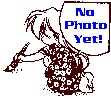 Our new web page logo, the little girl with
the paintbrush (at the top of the list
), was created by Barbara. It was inspired by an unnamed character
in the "Magic Handbook" monthly series by "Comic Studio" which appeared
in Bonita Mystery manga magazine for girls. The original drawing
was very tiny and had a big dialog bubble (right), which we first used
in 1995 to temporarily mark images that were missing. The new drawing
was made by a combination of tracing and freehand drawing, partly on computer
and partly with pen and ink. For a while she was animated -- but
she just got redrawn a second time from scratch, and isn't "reanimated"
yet. Despite this drawing, it would be a mistake to assume
that Barbara has any talent with graphic arts.
Our new web page logo, the little girl with
the paintbrush (at the top of the list
), was created by Barbara. It was inspired by an unnamed character
in the "Magic Handbook" monthly series by "Comic Studio" which appeared
in Bonita Mystery manga magazine for girls. The original drawing
was very tiny and had a big dialog bubble (right), which we first used
in 1995 to temporarily mark images that were missing. The new drawing
was made by a combination of tracing and freehand drawing, partly on computer
and partly with pen and ink. For a while she was animated -- but
she just got redrawn a second time from scratch, and isn't "reanimated"
yet. Despite this drawing, it would be a mistake to assume
that Barbara has any talent with graphic arts.
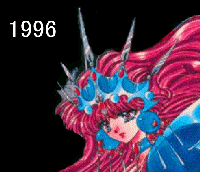

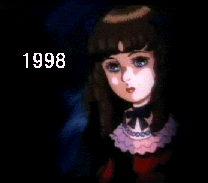







---- Gloria ----
Occupation: visionary.
Blood type: A+ (of course!) but usually anemic.
Zodiac: Sagittarius
Status: has someone.
Age: doesn't admit to understanding the concept.
Personality: variable. Whimsical, moody, philosophical,
outrageous.
Hobbies: collecting everything. Vampire fiction.
Crochet and knitting.
Favorite sport: interior decorating.
Looks like: Key ["Key the Metal Idol"]
Acts like: Akemi ["Maison Ikkoku"]
----------------------------------------

---- Jennifer ----
Jennifer is Barbara's daughter.
Occupation: Corporate administration; college student.
Blood Type: O-negative
Zodiac: Pisces
Status: married
Age: 20
Personality: extrovert. Enthusiastic, determined,
positive.
Hobbies: acrylic painting, needlepoint, travel
Favorite sport: tennis
Looks like: Himeko ["Hime-chan's Ribbon"]
Acts like: Tomoko ["Brother, Dear Brother"]

Barbara and son Austin (18) curled up
on the couch, watching "Vampire Princess Miyu 1-4".

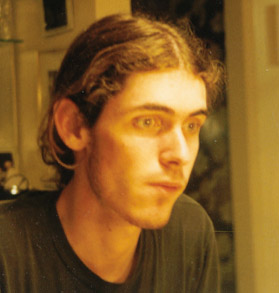
Left: Yoko Okamoto and friend Ken Koga, our star
translation team for "Brother Dear Brother."
Right: Benjamin Ettinger, talented translator
of "Romeo" and "Memolu."